Convert Regular English Text to Wingdings Text
Ever wanted to convert regular text into Wingdings symbols? Our Wingdings generator makes it effortless to transform your text into pictographic characters, allowing you to create cryptic messages, decorative texts, or even puzzles. Whether you need it for fun, creativity, or communication, our simple translator is here to help!
What is Wingdings?
Wingdings is a series of symbolic alphabets created by Microsoft in the 1990s. Instead of displaying traditional letters and numbers, Wingding ( dingbat or dingbats ) replaces them with symbols, icons, and pictograms. The font was designed for visual communication, allowing users to insert arrows, checkmarks, hands, and various other symbols into their text. Symbols are different for small and capital letters as shown in the below chart:
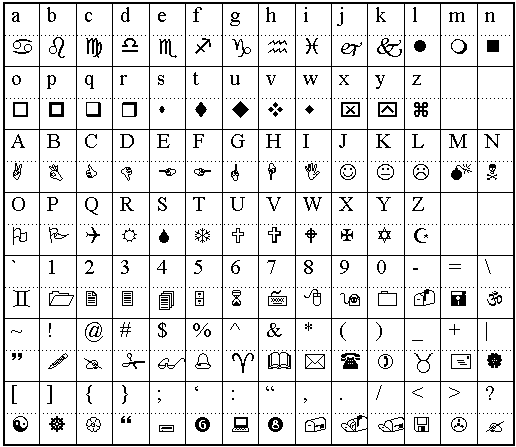
Why was it Created?
- Developed by Microsoft in the 1990s as a way to enhance digital communication.
- Uses a series of symbols and pictograms instead of traditional characters.
- Was initially designed for printers, software applications, and design purposes.
- Remains a popular ornamental symbol font, often used in fun projects.
Wingdings is not an official language, but it has fascinated users for decades as a unique way to add variation to text.
How to Write in Wingdings?
Writing in Wingdings requires converting regular text into its symbolic equivalent. Since Wingdings replaces letters and numbers with symbols, you can use a translator or font converter to generate Wingdings text.
Steps to Write in Wingdings:
- Type in regular English.
- Use our tool to convert it into Wingdings symbols.
- Copy and paste the translated symbols anywhere you need.
- Enjoy your cryptic or decorative message!
Some Wingdings characters have meanings tied to Unicode symbols, making them useful for encoding messages, creating puzzles, or simply adding a decorative touch to your text.
Where to Find Wingdings Symbols in Unicode?
Since Unicode is a computing industry standard, it includes thousands of symbols, icons, and pictograms that resemble Wingdings characters. While Wingdings itself is a proprietary Microsoft font, you can find similar Unicode symbols that work across web browsers, software, and different platforms.
Common Unicode Equivalents of Wingdings:
- ✔ (Checkmark) – U+2714
- ➜ (Arrow) – U+279C
- ☎ (Phone) – U+260E
- ✉ (Envelope) – U+2709
- ✖ (Cross) – U+2716
These Unicode allow you to use Wingdings-like characters without needing the actual Wingdings font installed.
How to Use Our Wingdings Converter?
It is a user-friendly online tool that lets you convert text into Wingdings symbols effortlessly. Whether you're looking for a Wingdings font converter, an emoji translator, or a way to add fun symbols to your messages, this tool has you covered.
Translate, Copy and Paste:
- Enter your text in the input box.
- Copy and paste the Wingdings symbols wherever you need them.
- Use them for fun projects, cryptic messages, or just for fun!
With this simple tool, you can easily generate Wingdings symbols for your texts in just a few clicks.
Where to Use Wingdings Text and the Wingdings Text Translator?
Wingdings text can be used in various creative and functional ways. Whether you're designing, solving puzzles, or adding a unique twist to your messages, It can be a valuable tool.
Common Uses of Wingdings Text:
- Graphic Design & Typography – Create visually appealing texts using Wingdings.
- Secret Messages – Communicate using cryptic symbols that only a Wingdings decoder can read.
- Puzzle Creation – Generate Wingdings text for riddles, challenges, or hidden messages.
- Social Media & Chat – Add fun and decorative elements to your texts.
- Creative Writing – Experiment with a different way of writing using symbols instead of letters.
Many people also enjoy deciphering Wingdings messages, making it a fun way to communicate visually.
Why use this translator?
There are many text-to-Wingdings converters out there, but ours stands out because of its simplicity, accuracy, and versatility. Whether you're a designer, puzzle lover, or someone looking for a fun text transformation tool, it is perfect for you.
Benefits of Using Our Tool:
✔ Instant Conversion – Generate Wingdings text in real-time. ✔ Easy Copy & Paste – Use your Wingdings symbols anywhere with one click. ✔ Free & Web-Based – No need to download or install anything. ✔ Compatible with All Devices – Works on PCs, mobile phones, and tablets. ✔ User-Friendly Interface – Simple design for hassle-free conversions.
If you're looking for a handy and efficient Wingdings converter, you've come to the right place!
Start Translating with Our Wingdings Converter Now!
Ready to convert text into Wingdings symbols? this javascript based translator is the easiest way to generate Wingdings text, decode Wingdings characters, and add a unique touch to your writing. Try it out now and explore the fascinating world of Wingdings!
 Copy to clipboard
Copy to clipboard